PyraMed Upload Instructions
- Home
- Student Life
- Health and Wellness
- Health Services
- PyraMed Upload Instructions
Use the following instructions to upload test results:
- Log on to the Student Health Portal.
- Use the same username and password as your Geneva email.
- Click on “Document Upload” on the top task bar.
- Select “Document Type” – such as “Covid-19 Test Results”.
- Browse to find the file saved on your computer or phone (must be PDF or JPEG).
- Select the File.
- Press Save.
Now it’s officially uploaded to your Student Health Portal.
If you have any questions you can email Health Services at HealthServices@geneva.edu
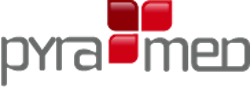
 Online Course Login
Online Course Login